What are the goals of Software Asset Management?
When it comes to the IT industry, software asset management (SAM) has evolved to include various types of tasks over the years. It now means a heavy investment of knowledge, time, and capital.
Software asset management aims at maintaining an optimal balance of licensed software assets. It also tracks their usage from the time of procurement to their disposal.
This drastically helps with asset optimization as the company grows in size. Before you head on to implement a successful software asset management strategy, it is crucial to know what its objectives are.
1. License management
Each firm deploys a set of different software programs to carry out its daily operations. Using unlicensed software can get you under the radar of regulatory authorities.
Therefore, it is important to manage software licenses properly. Licenses typically contain instructions on how the software must be installed and used over the course of its agreement.
It then becomes your responsibility as a user to stay compliant to the license terms and conditions. License management is a crucial legal element when it comes to software asset management.
2. Compliance audits
The next objective of dedicated software asset management is to ensure compliance. Most companies organize regular software audits to see how employees are using their software programs.
Such compliance audits drastically help with keeping software licenses up to date. Oftentimes, vendors ask for compliance audits too.
This is to check how different businesses configure and use the software and whether existing licenses cover usage.
3. Cost optimization

Businesses should aim for cost optimization when high ticket investment in software is involved. Some firms think it’s a good idea to have more licenses than they need, just to tackle non-compliance.
The cost impact of this may not be very visible at first. However, excess license costs can really hurt your bottom line in the long run.
Good software asset management aims to maintain a balance between low license costs and high compliance status.
You can achieve this by installing a software asset management tool that tracks and optimizes your licenses for you.
Are spreadsheets enough as a software asset management tool?
When it comes to choosing a software management system, businesses have a couple of options to choose from. These can range from manual spreadsheet logs to cloud-based systems.
However, the rapidly evolving nature of IT assets requires businesses to stay in line with emerging technologies.
Spreadsheets fail to discover, track and automatically update information on the following which is why it is smart to phase them out and shift to automated solutions for software asset management.
1. Software licenses
When tracking software assets manually, it is highly likely to miss out on software and associated licenses. The reason being simple: they’re intangible and have no real physical presence.
For this reason, the majority of companies are only able to extract such information during compliance audits or contract renewals.
2. Contract terms
Details regarding software usage are usually written in the license contract. Entering these in a spreadsheet can get pretty tedious.
No one has enough time on their hands to go over the minutest of details in the contract and clock them all manually. The agent of a software asset management tool makes this process a breeze.
It scans through your IT devices and gathers license data of the installed software. It also picks up and stores any associated contract terms.
3. Conflicting license metrics

Every software vendor has its own set of metrics to determine software usage. Some track activity per user or per device, whereas others track usage per processor or value unit.
Keeping tabs on multiple such metrics manually can get tricky with spreadsheets.
4. Multiple user logins
Hundreds of employees use various software programs at a time. To monitor software utilization, it is important to keep a check on user activity every time someone logs in.
Spreadsheets do not have the capacity to discover who is using what, where, and how.
It’s time to upgrade to a cloud-based software asset management tool!
Software systems are popular for two main reasons: they are simple to use and help execute daily tasks seamlessly. However, failure to keep up with licensing terms and conditions can lead to serious trouble.
You may end up purchasing duplicate licenses or incur unnecessary legal costs. This translates into higher costs and may disrupt your workflows, thereby defeating the purpose of using a software system in the first place.
You can sidestep such issues by deploying a cloud-based software asset management tool. It helps you achieve transparency regarding:
- The type of software editions, versions, and models deployed within the organization
- Kinds of IT devices installed and their current status
- The number of licenses purchased or leased by the organization — including contracts, maintenance deals, user rights etcetera
A software asset management tool lets you automatically detect and track all software tools being used in your organization. You can constantly check progress on their usage and licensing requirements.
It not only pulls down possible legal costs but also helps avoid the extra leg work that spreadsheet logs call for.
7 ways to optimize software utilization using a dedicated software asset management tool

We’ve made the case for software asset management tool. However, we’re not out of the woods just yet. It is imperative to highlight the value that software asset management tool adds to your business.
When it comes to purchasing a software management tool, companies often start their research by looking at popular choices within the market.
The key to making the right decision lies in understanding the needs of your business and implementing a suitable solution.
Here are a couple of features you should look out for when finalizing a software asset management tool for your business.
1. Software discovery for accurate details
A software management tool keeps a centralized database of all your software and hardware details. Businesses used to keep a log of such details using spreadsheets back in the day.
You can, of course, try to keep track of this information manually — just as you can still use horse-drawn carts to get around.
The time-pressed nature of most businesses now calls for an automated software discovery tool that instantly detects all software registered on the company network.
It not only ensures accurate record-keeping but also pulls down extensive manual data entry hours. Software discovery also reveals and updates for new installations so you can initiate their licenses in time.
2. Inventory catalogs for streamlined procurement
Detailed inventory cataloging is one of the core drivers of software asset management. Like any other hardware item, software tools must also be documented.
Without adequate insight into the software asset base, you run the risk of duplicate or unused license procurement, and excess costs. A rock-solid software asset management tool prevents such data lapses.
It records all the devices and tools working on your network so you do not miss out on any essential details. It also unveils software applications installed on each of your devices that you may have lost track of.
Automated data updates such as these, aid greatly with procurement decisions. You can check if any licenses are not being used at all and phase them out rather than blindly spending money on them.
3. Depreciation management for tax accounting
According to general accounting principles, software programs purchased for use must be labeled as fixed assets. This means that companies can depreciate software systems on their tax statements to reduce income and tax liability.
A robust software asset management tool plays a chief role in this practice. It tracks the activity of software programs from procurement to disposal, so you can depreciate them by usage.
You can effectively account for software depreciation and lower your ownership costs.
4. Access control to prevent security breaches

When it comes to IT assets, cybersecurity is a top concern. This doesn’t come as a bummer because the U.S is expected to account for half of the breached data by the year 2023.
To cope with such threats, organizations should opt for tough security mechanisms. One way to do so is to deploy a reliable software asset management tool that helps you define user roles.
By creating password-protected access, you can control who logs into the system and for what purpose. Oftentimes, business software contains highly sensitive information.
This can really smear a company’s reputation if misused with malevolent intent. With a software asset management tool, you can have adequate control access.
It limits unauthorized access to and use of your information based on departments, roles, and even locations. This also leads to more transparent asset ownership.
5. Schedule audits to ensure compliance
Software vendors often ask for regular audit reports to ensure whether the software is being used according to its license terms. As you expand your IT asset base, you may start getting audit requests more frequently.
If not handled in a proper manner, complying with such requests can hinder your daily workflows. The question then arises: how to appease your software vendors without compromising on your work?
All you need to do is install a software management tool that gives a holistic overview of the software utilization within your company. This way, you can simply extract relevant data from the server whenever an audit is pending to show compliance.
6. Automated license tracking to sidestep lawsuits
Using multitudes of software assets means you have to keep tabs on numerous licenses at a time. With ever-pouring new requests and deadlines, it can be hard to follow license expiry and renewal dates.
Automated license tracking in a software asset management tool gives you an edge over license upgrades. It prevents costly lawsuits and business interruptions.
With a software management tool, you can set up alerts to remind you of expiring licenses. At the end of each licensing contract, you can even decide whether you want to continue the renewal or opt for a replacement.
7. Performance reports checking for progress
Making business decisions becomes easy with multi-featured IT asset tracking tools. To facilitate this, many software vendors have introduced license metrics for reporting purposes.
While it may not be possible to do this manually, a reliable management tool can do so. It lets you run performance reports to determine the software usage of various programs used within your company.
These documents can be analyzed in-depth to assess performance and carry out any changes if need be. In addition to this, performance reports can also be sent to vendors for audit purposes.
Implementing software asset management within the organization
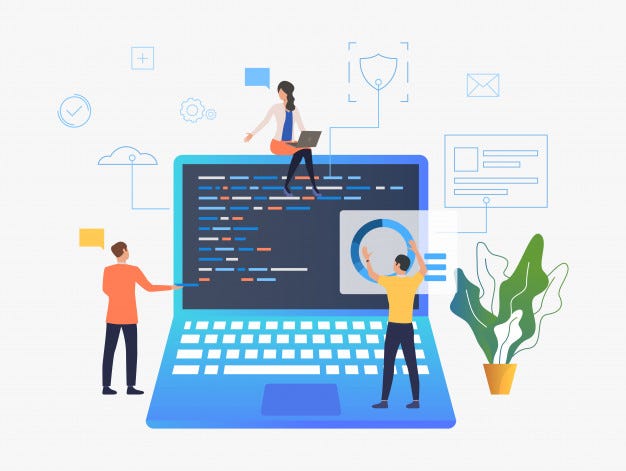
Once you know how a software asset management tool can benefit your business, the next step is to implement it correctly. This will not only make deployment easier but also help maximize your ROIs.
Let’s go over simple techniques for efficient software asset management implementation.
1. Get feedback
One of the most important steps while choosing an IT asset management solution is to get feedback from the senior management and your team.
A positive response from the higher executives can help in the overall deployment of the software.
Moreover, when the whole team is on board, employees can guide each other and align their objectives for better performance.
2. Train all users
Next comes preparing your team for proper use of the software solution. In order to do so, you must first communicate the precise agenda and the objective of software asset management.
This will help in understanding how a software system adds value to the overall organizational structure. You may even host workshops and training sessions to ensure everyone is on the same page.
3. Make the right choice
A software asset management tool is a long-term investment. So before you chip in money for it, take a good look at its features and choose the best-suited option.
Here are some things you must consider:
- Compatibility with other software, tools, and devices on your network
- Technical support by the vendor
- Ease of deploying the software in your current work environment
Boost your bottom line: Invest in these software asset management tool features now!
It is imperative for a business to effectively manage its IT assets, be it hardware devices or software tools. The intangible nature of software systems makes them especially harder to track.
For this reason, firms should deploy dedicated solutions with supercharged features to automate their software management. These span from highly accurate software discovery to licensing tracking and audit management.
All these features help businesses obtain legal compliance and boost their bottom line.
AssetSonar is a software asset management tool that features a device data agent. It comes in handy for tracking software licenses and warranties. It enables companies to track both their hardware and software by putting in place a complete IT asset management system.
For more assistance, drop us an email at support@ezo.io.







