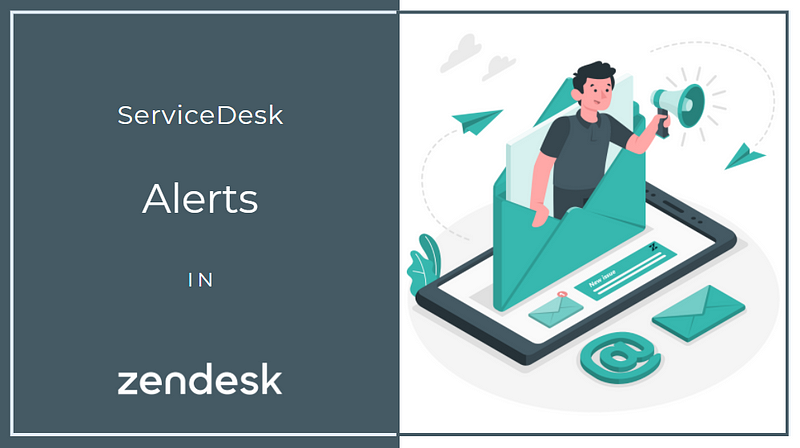As an IT Admin, a major chunk of your working day is spent managing various issues that swarm in the form of tickets to your ServiceDesk. On the other hand, you also need visibility into your IT infrastructure so you can instantly know which devices need maintenance, checkouts, return, or disposal.
AssetSonar ServiceDesk Alerts feature facilitates your work as an IT Admin. It streamlines your problem identification and incident management processes.
You can now automatically create tickets within Zendesk against the AssetSonar alerts of your preference. Get more visibility into pending tasks and issues, set Assignees and Priority Level for alerts within Zendesk, and resolve your issues in a proactive manner.
Delegate IT service management issues as they crop up to individuals in your IT team, expedite tickets, follow up on them, and monitor their progress as you go.
Contents
- Enable the Zendesk integration
- Select the ServiceDesk Alerts of your preference
- Automated ticket generation in Zendesk
1. Enable the Zendesk integration
Before you implement the ServiceDesk Alerts and create tickets in Zendesk, make sure that your AssetSonar account is integrated with your Zendesk ServiceDesk account.
To do so, go to Settings → Add Ons → Integrate Zendesk → Enabled.
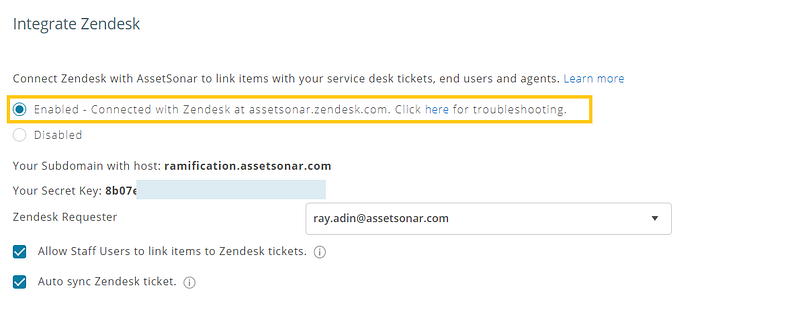
Select your email as the ‘Zendesk Requester’ and the two checkboxes shown above.
To learn more about how to enable the Zendesk integration in AssetSonar, click here.
Note: All the users in your AssetSonar account must be integrated with Zendesk.
2. Select the ServiceDesk Alerts of your preference
Once you’ve enabled the integration, a tab labeled ‘ServiceDesk Alerts’ will appear on your Alerts page. Go to More → Alerts to see.
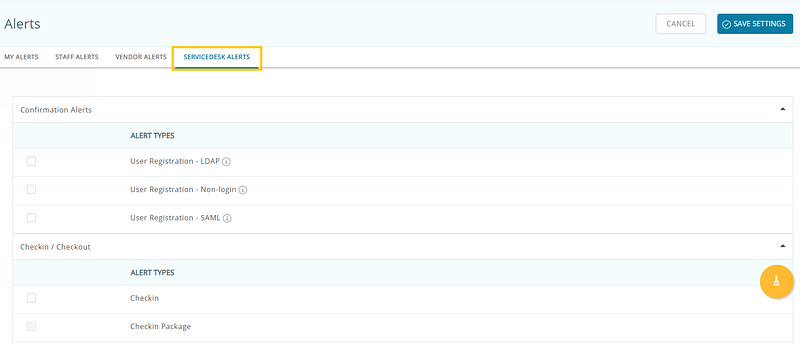
On this page, you can select all the alerts against which you want to create tickets in your Zendesk workspace.
Let’s say, as an IT Admin, you want to oversee and automate the IT service management process of your IT Assets. You can select the alerts highlighted below, and hit ‘Save Settings’.
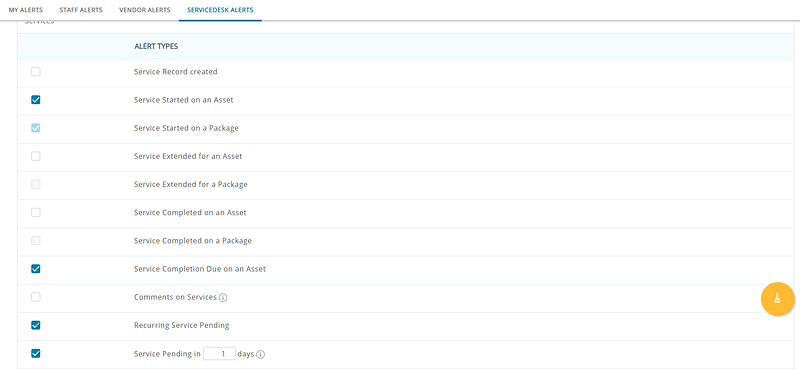
This means that whenever you’ll receive an AssetSonar alert for the following actions:
- Service started on an Asset
- Service completion due on an Asset
- Recurring Service pending
- Service pending in ____ days
AssetSonar will automatically create a ticket for the alerts corresponding to these actions in the Zendesk.
You can also select alerts related to other modules so Zendesk tickets can be created against them.
3. Automated ticket generation in Zendesk
Let’s see how this plays out in your Zendesk workspace.
Suppose a Mobile Asset in the custody of Ray Adin is faulty and requires servicing. You start service on it from the Asset Details Page.
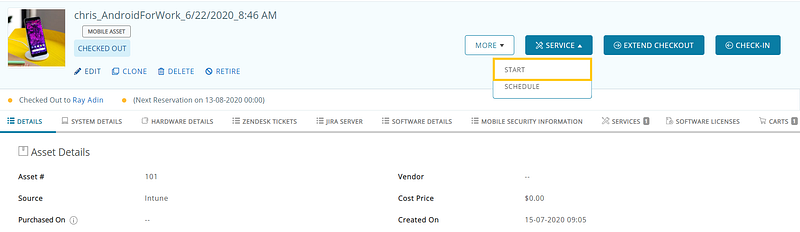
When adding details to the ‘Service Assets’ dialog box, you can also select this option.
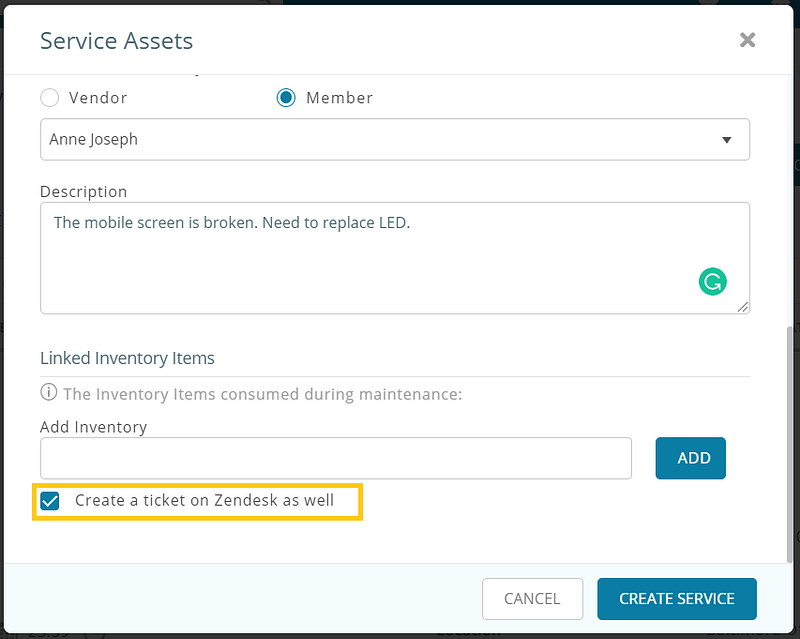
Click on ‘Create Service’.
As specified in section 2, starting service on an Asset will prompt a ServiceDesk Alert that creates its corresponding ticket in Zendesk.
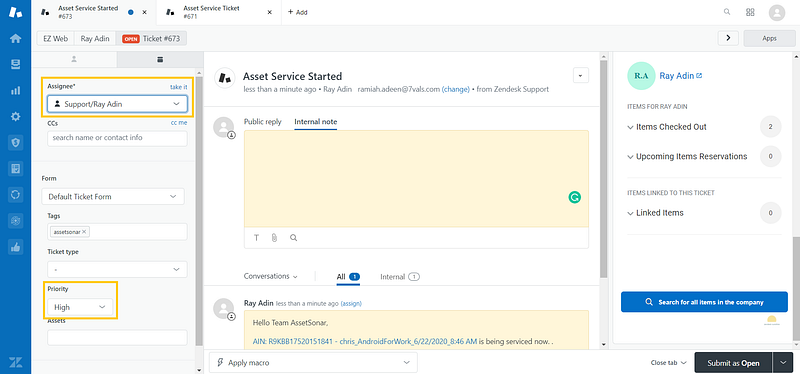
From here, you can set an Assignee and Priority level to the ticket. Hit ‘Submit as New’ when you’re done.
You can now track ServiceDesk Alerts from AssetSonar as tickets in Zendesk.
AssetSonar also gives you the option to create ServiceDesk Alerts against the following action items/modules:
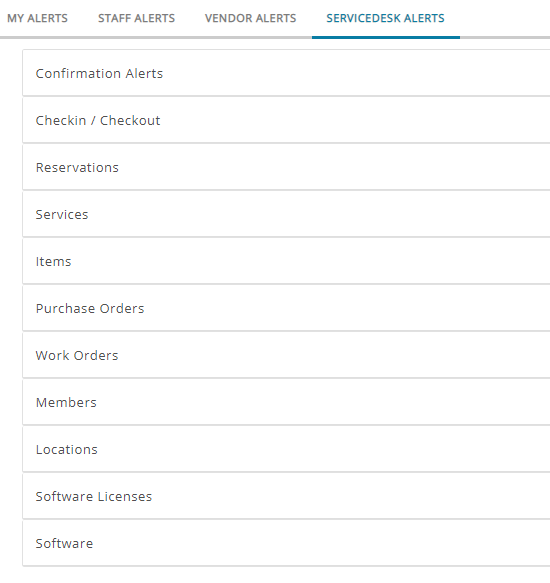
Note: Only the Account Owner can configure the ability to prompt ticket generation in Zendesk from ServiceDesk Alerts in AssetSonar.
Learn more about Zendesk ServiceDesk Alerts.
Here’s the link to our AssetSonar x Zendesk workflows.
Read more: 6 Ways a Zendesk ITSM Integration with your ITAM software will benefit your business
About AssetSonar
AssetSonar is the leading IT service management software used by IT-intensive organizations and businesses all over the globe. Sign up today for a free 15-day trial.
For more assistance, drop us an email at support@ezo.io. You can also visit our blog for detailed support posts.
Join the Conversation: Twitter | Facebook