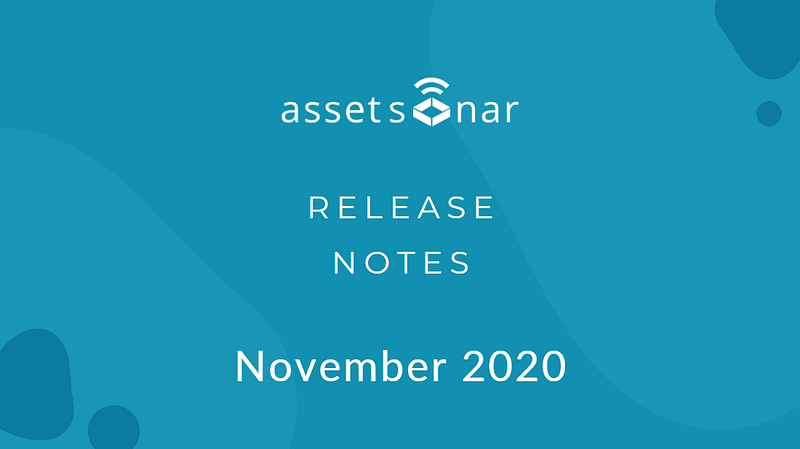The last quarter was an exciting one at AssetSonar as we developed new features, integrations, and product enhancements. We’ve launched new ServiceDesk Alerts that make IT service management easier, faster, and more efficient than ever before.
You can also enhance your Chromebook management, entitle software license rights, track Cent OS 8 devices, and streamline ITAM workflows with the recent feature enhancements. Read the complete November 2020 Release Notes to learn more!
The AssetSonar team is excited to announce the new ServiceDesk Alerts feature that streamlines your problem identification and incident management processes. Automatically create tickets within Zendesk against the AssetSonar alerts of your preference. Get more visibility into pending tasks and issues, set Assignees and Priority Level for our alerts within Zendesk, and resolve your issues in a proactive manner.
2. Google Endpoint Management integration
Use the Google Endpoint Management integration to mass import Chrome OS, Android, and iOS devices from your company’s Google Workspace account into AssetSonar. Facilitate remote learning and 1:1 computing in your K-12s by knowing the real-time status of where your Chromebooks and mobile devices are, who’s using them, and when they need servicing or disposal.
3. Software License Entitlements
As an IT Administrator, entitle or give user rights of licensed software applications to specific users or machines with Software License Entitlements. Allocate software licenses for use on authorized devices and by authorized employees, monitor your software utilization patterns, and take corrective actions as needed.
4. Linux Agent for RedHat and Fedora
AssetSonar’s ITAM Agent now supports RHEL-based Linux PCs for centralized device management. Manage and report on the configuration, custody, and maintenance status of your Cent OS 8 devices, even when they’re off company premises.
5. SCIM user provisioning with OneLogin
Implement the SCIM protocol in AssetSonar with OneLogin. Automate your user provisioning and user lifecycle management processes. Create, update, and delete members in AssetSonar as their profiles are added, updated, or deleted in OneLogin. Save time, mitigate the risk of manual error, and ensure security compliance with consistent login credentials.
6. Feature enhancements
We’re constantly developing our IT asset management solution to offer you the best in the market. Our recent feature enhancements include custom fields in Software Licenses for personalized software license tracking suited to your workflows, customized views of depreciation data for quick and informed financial decision making, and a Software Spend report to give you a financial overview of Software costs per user so you can project and optimize future software expenses.
What’s Next?
We also have some exciting features lined up for you in the upcoming quarter.
1. Auto Checkouts
With Auto Checkouts, you’ll be able to facilitate seamless employee onboarding and ensure faster checkouts. Using data from its user provisioning and device management integrations, AssetSonar will create IT Asset and User pairings that you can use to check out IT Assets to their detected custodians en masse.
2. Upgrade and Downgrade Licenses
AssetSonar’s Software Upgrade and Downgrade feature will enable you to add upgrade and downgrade rights to your Software Licenses if you’re mandated by your software contract to adjust entitlements for earlier or advanced software versions of the same software. Ensure license compliance without going through the hassle of creating new licenses for each major software release.
That’s all for now! For more assistance on our ITAM software, reach out to us at support@ezo.io.
Sign up today for a free 15-day trial.
Visit: Knowledge Base | Blog | FAQs
Join the Conversation: Twitter | Facebook